A podcast by Hiran de Silva. Red by Bill.
In the modern enterprise, digital technology is the backbone of nearly every operation, from accounting to human resources to customer relationship management. One of the most ubiquitous tools in this environment is Excel, a versatile platform that is often pigeonholed as a mere data analysis and visualization tool. However, this perspective overlooks a significant aspect of Excel’s role in enterprise operations: data management.
This article delves into the distinction between data analysis/visualization and data management, highlighting why both are crucial to what we do with Excel in the enterprise. It further explores how these functions intersect in everyday business processes, such as month-end accounting, and why the middle ground–data processing within spreadsheets–is an area ripe for improvement and greater awareness.
The Common Misconception: Excel as a Tool for Data Analysis and Visualization
When most people think of Excel in the context of industry, they often associate it with data analysis and visualization. Indeed, Excel’s powerful capabilities in these areas are well-known, allowing users to create complex charts, pivot tables, and perform statistical analysis with relative ease. This focus is understandable, as these functions are often the most visible outputs–think of the polished charts and graphs presented in reports or dashboards that drive business decisions.
However, this narrow view neglects the extensive work that occurs before and after these visualizations are created. Data analysis and visualization are often just the final steps in a much larger process involving the management and processing of data–a process that is equally, if not more, critical to the enterprise’s success.
The Overlooked Role: Data Management in Excel
On the other hand, data management is typically seen as the domain of IT departments, responsible for maintaining enterprise databases, ensuring data integrity, and managing large-scale data migrations. This perception creates a divide, where the management of data within Excel is often overlooked as a significant aspect of data management, relegated instead to mere data entry or minor spreadsheet manipulation.
This is a critical oversight. In many enterprise scenarios, especially in functions like accounting, Excel serves as a de facto data management tool. Data is continuously updated within enterprise systems, such as the general ledger in accounting. However, this data doesn’t remain static; it often needs to be extracted, processed, and analyzed through various operations before it can be finalized or reported.
The Middle Ground: Data Processing as the Bridge
Consider a typical month-end accounting process. Throughout the month, transactions are recorded in the enterprise’s accounting system. At the end of the month, this data is extracted for various processes–reconciliations, adjustments, allocations–that involve numerous departments and individuals. These tasks are often performed in Excel, where data is meticulously processed and refined before being re-integrated into the system or fed into a reporting tool like Power BI.
This middle ground–the extensive processing that occurs within spreadsheets–represents a critical, yet often underappreciated, component of data management. It’s not just about crunching numbers or generating charts; it’s about managing and transforming data in a way that supports the broader enterprise system.
When this process is viewed as mere “data processing,” it can be dismissed as routine spreadsheet work. However, this overlooks the fact that what is happening here is actually a form of data management. Excel, in this context, is not just a tool for analysis but a platform for managing data workflows, connecting people and their contributions to the data, and ensuring that the resulting data is accurate, complete, and ready for further use.
The Need for Better Awareness and Training
Despite its importance, this aspect of Excel’s role in data management is rarely covered in social media discussions or training courses. The focus tends to remain on the more visible aspects of Excel–data analysis and visualization–leaving a significant knowledge gap in how to efficiently manage data within spreadsheets. This lack of awareness contributes to inefficiencies in how data is handled across enterprises, leading to errors, wasted time, and potentially flawed decision-making.
To address this, there needs to be a shift in how we think about Excel and its role in enterprise operations. We must recognize that data management is not just the domain of IT departments but also occurs at the grassroots level within the everyday use of spreadsheets. This requires better training and resources that emphasize the importance of efficient data management practices in Excel.
Conclusion: Bridging the Gap
The gap between data analysis/visualization and data management is a critical one in enterprise operations. While Excel’s capabilities in analysis and visualization are well-recognized, its role in data management–particularly in the middle ground of data processing–is often overlooked. This oversight can lead to inefficiencies and errors that ripple through the entire enterprise.
By acknowledging and addressing this gap, we can improve how data is managed within Excel, leading to more efficient workflows, better data integrity, and ultimately, more reliable business outcomes. It’s time to elevate the conversation around Excel, recognizing it as a central tool not just for analyzing and visualizing data, but also for managing it effectively throughout the enterprise. This change in perspective is crucial for driving the next wave of efficiency and accuracy in enterprise data management.
For a demonstration of efficient data management with Excel, please see our series of month-end accounts processing examples.
You were listening to a podcast by Hiran de Silva. Red by Bill.


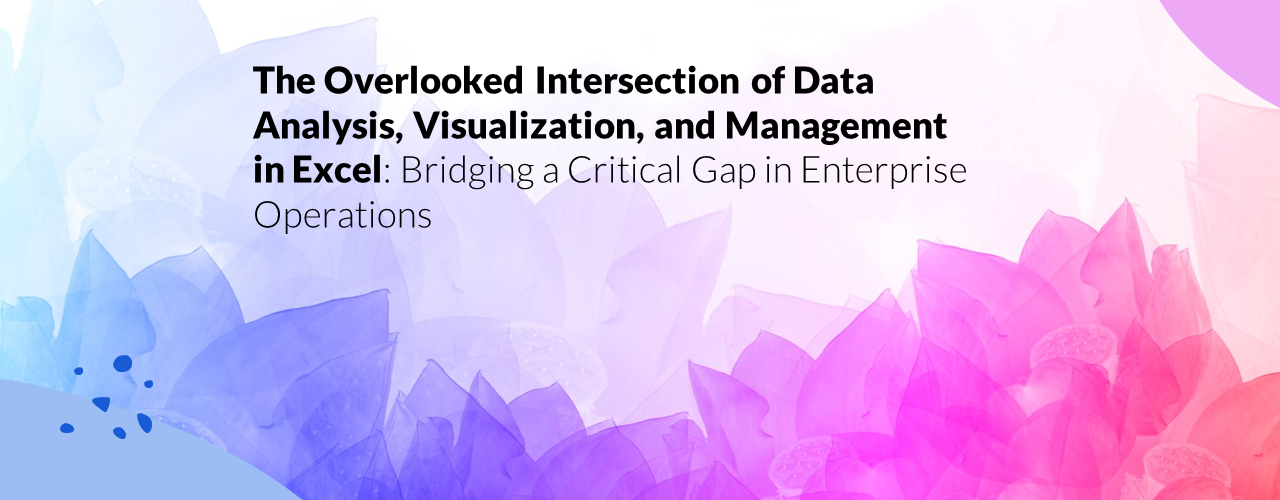



Add comment