A new Excel feature called ‘Focus Cell’ is making waves across the internet, and it’s set to become the next “spectacular” addition to the suite of tools that Excel users will be talking about. Jon Acampora recently introduced it in a video, and you can be sure that a flood of new content is about to hit YouTube. And why wouldn’t it? A single click can now highlight the data you’re interested in—instant value, right? But hold on. If you’ve spent any time learning Excel’s features, particularly in forums and on YouTube, you might ask yourself: Is this really something new?
The excitement over this feature feels like déjà vu for anyone who’s been in the Excel world for a while. Excel users like my friend Victor Chan have already demonstrated how you can replicate this functionality using a combination of conditional formatting, focus tools, or even simple tricks. In fact, there are countless YouTube tutorials from other creators showing how to accomplish the same outcome. So the question that arises is this: Is ‘Focus Cell’ just a repackaging of something we already had? And if so, what happens to the existing treasure trove of social media content that becomes obsolete almost overnight?
The Magic of Repackaging
The unveiling of the ‘Focus Cell’ feature reminds me of a fascinating anecdote from the music industry in the 1970s. Imagine a popular single at the top of the charts. Once the initial hype died down, its sales began to decline, as expected. But the record company had a clever marketing trick: they switched the labels on the single, re-releasing it with the original B-side now promoted as the A-side. Fans, none the wiser, rushed to buy the “new” single, not realizing they were purchasing the same product twice, just with a different label.
The Excel world is no stranger to this sort of marketing sleight of hand. We’ve seen it before, notably with Power Query, which in many ways made easier and more accessible some functions that were already possible in Excel—just packaged differently. Power Query opened the door for many users who were unaware of the more complex but equally capable tools at their disposal. Yet, as anyone deeply immersed in Excel consulting knows, the hype doesn’t always match the reality when you need to address complex, enterprise-scale problems.
In the case of ‘Focus Cell’, the same principle seems to be at play. Microsoft, realizing that a large portion of its user base has not ventured into advanced tutorials or hacks, has now added a button that delivers functionality already within reach, but now with a ribbon icon to make it “official” and, of course, marketable.
A Flood of Content, Again
Brace yourself for what’s coming next. There will be an overwhelming amount of YouTube videos, blog posts, and social media content extolling the wonders of ‘Focus Cell.’ I predict it will be promoted as the next big thing—perhaps even overshadowing the fanfare around cascading dropdowns, dynamic arrays, and Power Query. And this content will be dressed up in the kind of spectacular packaging we’ve seen before.
So, what happens to the content already out there that walks users through similar solutions? I’m willing to bet much of it will be left behind, buried under an avalanche of “new” material. But here’s the irony: what ‘Focus Cell’ brings to the table is not new—it’s merely easier to access. What was once a skill demonstrated by power users will now be available with a simple click. A classic case of technology democratization, perhaps, but one that renders countless hours of existing tutorials suddenly redundant.
When New is Old
Does this repackaging feel dishonest? Not necessarily. Marketing is about making things accessible, about turning what’s already possible into something everyone can use without difficulty. But does it sometimes feel like we’re being sold the same record twice? Absolutely. And it’s worth pointing out, too, that while Excel has made many advanced features more accessible to the average user, seasoned professionals will know that understanding first principles is what truly unlocks Excel’s full potential.
In my work, I’ve always emphasized starting from first principles, understanding the problem deeply, and then applying the simplest solution. These are the foundations of flexibility and scalability in any system. I’m sure ‘Focus Cell’ will help a lot of users quickly identify the cells they need to focus on. But don’t be fooled into thinking it’s something you couldn’t already do—just as I could turn off gridlines or headers in Excel long before a single button made it easy.
A Spectacular Move—But What About the Basics?
This trend of making something basic appear new and flashy isn’t exclusive to Excel. It’s a common marketing tactic, and it works. But as an Excel consultant who has been in the trenches, solving real business problems for many years, I’ll tell you that no amount of shiny new buttons can replace the core skills of understanding your data and finding the right architecture for your spreadsheet solutions.
Focus Cell, undoubtedly, will be a time saver for those who have never explored existing tools. It will have its moment in the spotlight. But we should ask ourselves: Are we relying on features like this to compensate for a deeper lack of understanding? Are we creating a generation of Excel users who simply wait for the next button to click, rather than mastering the powerful tools already at their fingertips?
In conclusion, while the ‘Focus Cell’ feature will certainly make headlines and inspire endless tutorials, it’s another reminder that Excel’s true power lies in mastering the fundamentals. And for those of us who’ve been using Excel for years, we’ve seen this marketing strategy before.
To paraphrase a comedy sketch I wrote some years ago about Power Query: a car salesman pitches a brand new innovation—reverse gear. The customer is intrigued but pauses to ask, “This car still has forward gears, right?” The salesman responds, “Well, we’re still working on that.”
Excel’s ‘Focus Cell’ may be shiny and new, but make sure you still know how to drive the car.
Trivia Quiz
Do you spot something curious about the featured image on this post?


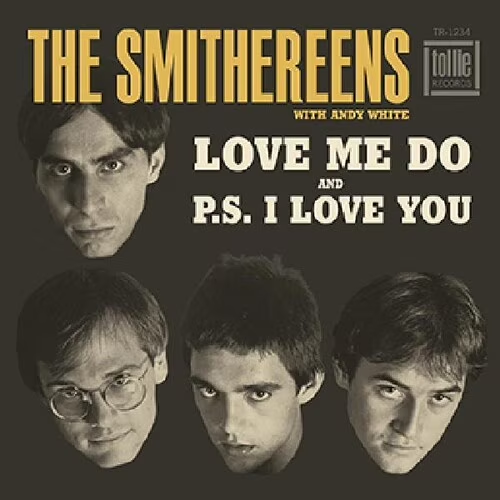



Add comment