By Hiran de Silva
NOTE This is the narration for a video explainer and demo.
There are two ways people usually learn Excel.
The first is feature-based learning — the kind you’ll find all over social media. Popular.
The second is outcome-based learning — and that’s the approach I teach.
Feature-based learning always starts with the product itself.
It begins with: Here’s Excel. Here’s an Excel table. Here’s a dynamic array formula.
Then comes a demonstration of how to use those features, and how to combine it with other features in Excel to make something useful — like an inventory list that calculates quantities and re-order levels.
It’s engaging. It’s visual.
And for a personal project — maybe a personal DVD collection, a fridge list, or your Christmas gifts — it works perfectly.
But notice something important.
The thinking begins with the feature.
The purpose of the training content is to demonstrate the feature, not problem solving.
So learners come away confident that if they ever face that same scenario again, they can reproduce it.
But real life rarely gives us the same scenario twice.
And when that simple model is scaled to a real-world business — with warehouses, multiple staff, and live transactions — it quickly breaks down.
People start emailing spreadsheets to each other.
Or they share one workbook on a network drive.
And before long, there are version conflicts, delays, and confusion.
That’s when people start saying they’re in “Excel Hell.”
And that’s also the point where the IT industry steps in —
selling ERP systems or “alternatives to Excel.”
They say the chaos proves Excel isn’t up to the job.
But the truth is different.
It’s not Excel that failed.
It’s the method that failed.
Now, let’s look at the outcome-based approach.
Here, we don’t start with features.
We start with what’s needed — the outcome.
In any real business, inventory management isn’t handled by one person in one file.
It involves multiple warehouses, several processes — ordering, receiving, dispatch, and sales.
Different departments, sometimes in different locations, all need to see and update the same data — live, accurate, and in real time.
That means the data must live in one shared location —
somewhere that all the spreadsheets can connect to, update, feed off, and trust. Not one that relies on spreadsheets that are manually sent to one another, which everyone can see cannot be trusted.
Trusted centralised data is the architecture of a true enterprise system.
And here’s the good news.
You can build this with tools you already have.
Excel can place a simple Access database in a shared corporate folder — no extra licence required. You don’t even need to know anything about Access.
Excel can connect to it directly using its native data access features.
It can read from it and write back to it — instantly, securely, and at scale.
And here’s the crucial point.
In our normal, day-to-day use of Excel, the data lives inside the spreadsheet itself.
But in the hub-and-spoke model, the same spreadsheet is used in a completely different way.
Instead of storing its data within the workbook, the spreadsheet saves that data in a central location — the shared database.
This means every workbook can participate in the same live process — every update, every transaction, feeding into one coordinated system.
So what looks like a single local file is, in fact, a fully integrated part of an enterprise-wide solution.
Notice how far we’ve come from “features.”
We haven’t mentioned formulas, or Power Query, or any of the trendy new tools you see online.
Because none of those are what make this possible.
This works because of architecture — not because of fashion.
Yet, all of this is already native to Excel.
Yes, the Excel you already have.
And now, to bring this to life, we’ll move from theory to demonstration.
The model you’re about to see is inspired by a real system — originally built for a major London hospital to coordinate volunteers across multiple sites.
Although that wasn’t inventory, the principle is identical:
many users, many locations, one single source of truth.
In this demonstration, you’ll see a live inventory system that supports twenty warehouses across the country and fifty call-handlers.
Each person works in their own Excel file — yet all of them are reading and updating the same central database in real time.
Experts have often claimed that this kind of system isn’t possible in Excel.
What they really meant was: it isn’t possible using the feature-based mindset.
But with an outcome-based design, it works beautifully.
It’s clear, it’s fast, and it’s scalable.
So as you watch, notice how smoothly the process runs —
how easy it is to implement, how simple it is to extend, and how naturally it fits into real business operations.
Because what you’re about to see is not a workaround.
It’s Excel as it was always meant to be used —
not a standalone file, but a true client driving an enterprise system.
Thank you.
Now, let’s begin the demonstration.


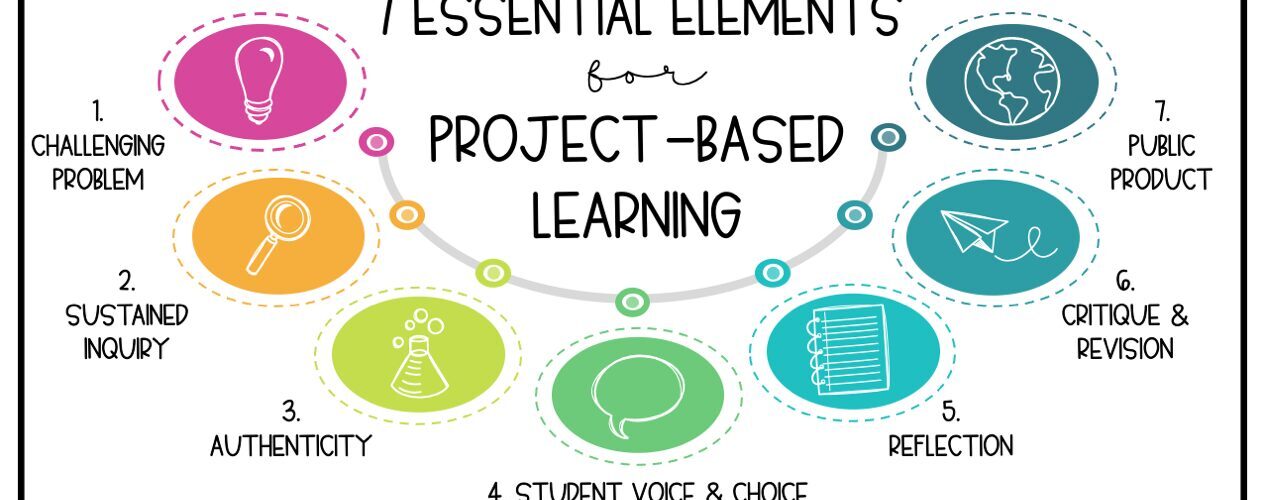



Add comment