By Hiran de Silva
This is a demonstration of a topic that often comes up in discussions with Peter Bartholomew. It’s designed as an explainer for those unfamiliar with enterprise processes, and in particular the role of spreadsheets and relational databases.
The Starting Point
Peter’s assertion is that we do not want users directly reading from or writing to enterprise systems. Quite right. There are many reasons for this, the main one being technological.
- If you run an unvetted remote query on a database, you risk tying up database resources beyond what IT can safely allow.
- Even more critically, remote updating of enterprise data must not happen outside strict rules of verification.
So, direct interaction with the enterprise system is rightly restricted.
What the Business Needs
At the same time, business functions do need access to their own data.
- Export to Excel is common practice.
- Connecting to a corporate database from Power Query to import data is also routine.
The point is: the data belongs to the business. For example, accounting data from the general ledger belongs to the finance department. IT are custodians of the data, but finance are the owners.
So finance must be able to export, analyse, and work with their data.
How Finance Interacts with Enterprise Systems
In accounting, the main way of updating the enterprise system is through journal entries.
- Routine journals: depreciation, accruals, prepayments.
- Adjustments: errors, reallocations between accounts, projects, or products.
Month-end processing is largely about compiling and posting these journals.
But here’s the problem:
- Finance can export data to Excel.
- Finance can post journals through the ERP’s approved input routines.
- Yet a huge amount of work has to happen in between: identifying what journals are needed, confirming with managers, and checking the draft accounts.
If every step required direct interaction with the ERP, the process would be clunky, slow, and inflexible.
The Role of the Data Warehouse
This is where data warehousing comes in.
A clone of the general ledger (or other enterprise system) is maintained in a separate database, refreshed on a regular cycle: overnight, hourly, or even every few minutes.
- IT set up the ETL (Extract, Transform, Load) routines.
- The clone is IT-approved, safe, and secure.
- Finance can query it freely without risking the live enterprise system.
Now, finance have the freedom to analyse, drill, report, and collaborate.
Real-Life Examples
In my own career I’ve seen many variations:
- Overnight refreshes (ready for the next day).
- On-demand refreshes, especially near deadlines.
- The most innovative: my colleague Roger Waters engineered a near-live system that checked for new transactions every two minutes. The warehouse was never more than two minutes behind the ERP.
Why does that matter? Because when you post a journal, you need to see the effect immediately to confirm you’ve done it correctly. If you’ve posted the wrong way round, you want to catch that straight away and correct it.
Why This Matters for Spreadsheets
For spreadsheet operations, a warehouse is a massive productivity gain.
Without a warehouse:
- You’re exporting manually.
- You’re distributing draft accounts manually.
- You’re reconciling dozens or hundreds of managers’ comments manually.
- All of this in a very narrow window (2–3 days before board packs).
With a warehouse:
- Excel reports refresh instantly from the clone.
- Managers can drill down to transaction level themselves.
- Anomalies are flagged by the people who actually own the budgets.
- Finance compile and post journals with full context.
- Adjustments are visible straight away, and the draft accounts are reliable.
This transforms the month-end process from clunky paper-flow into seamless data-flow.
The Budget Review Example
The best illustration is the budget review.
Hundreds of budget holders must check their draft accounts before finalisation. Without their input, finance cannot know whether the numbers are correct.
- With only ERP access, this is impossible.
- With manual exports, it’s chaos.
- With an FP&A tool, it’s rigid and costly.
- With spreadsheets connected to a data warehouse, it becomes simple.
Managers review their accounts, drill into transactions, flag issues, and see corrections applied. Journals are compiled and posted once, aligned with the warehouse. The accounts are then finalised with confidence.
Conclusion
So yes, Peter is right: we don’t want read/write access to the enterprise systems.
But without a data warehouse, the finance department cannot function efficiently either. With a warehouse clone of the general ledger:
- IT’s governance is preserved.
- Finance gains the agility it needs.
- The month-end close becomes fast, accurate, and collaborative.
This, in a nutshell, is the role of spreadsheets and relational databases in the enterprise process.


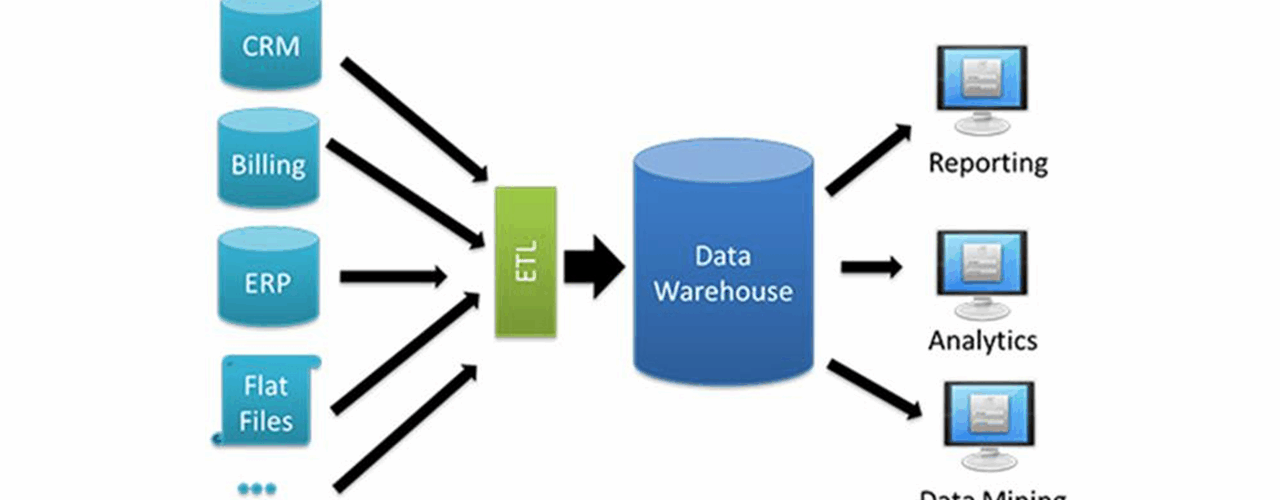



Add comment