There’s a familiar refrain in Excel circles—echoed by influencers, trainers, and even Microsoft itself—that Excel is getting more powerful by the week, and your success depends on constantly learning and mastering each new feature as it drops. The implication? Excel is becoming more “magical,” and so can you—if you keep up.
This article is a critical response to that narrative, prompted by a recent post from Giles Male on Unpivot, which reiterates this viewpoint. But this argument isn’t new. It echoes the backlash to the infamous 2017 Wall Street Journal article, “Stop Using Excel, Finance Chiefs Tell Staffs”, which championed FP&A tools over spreadsheets. The Excel community rallied then, claiming that the real problem wasn’t Excel—it was poor training and lack of mastery. That sentiment lives on in today’s social media echo chambers.
But it misses a deeper, more fundamental issue.
The Question Everyone Overlooks
Yes, Excel misuse causes chaos, risk, and inefficiency in enterprise settings. But here’s the question that’s rarely asked: “What specifically are we trying to fix?”
To answer that, let’s look at a process that sits at the heart of enterprise Excel use: budgeting consolidation.
Budgeting is not just a technical task. It’s a process, often spread over weeks, involving negotiation, iteration, and decision-making. Historically, consolidation was done using:
- Excel’s built-in Consolidate tool (since its earliest versions)
- External links across files and sheets
- Copy-paste methods (still common)
Then came Power Query—promoted as the modern, powerful way to consolidate. Social media echoed the sentiment: “If you’re not using Power Query to import data, you’re stupid.”
So we issued a challenge: Can Power Query handle the real-world consolidation of 400 shops across 90 cities, 50 countries, and four regions?
Surprisingly, yes—it can refresh data in under 10 seconds.
But what we uncovered next broke the magic spell.
The Real Problem: It’s Not the Tool, It’s the Architecture
The Power Query approach is fundamentally batch-oriented. That means users must complete and return spreadsheets, which are then collected and refreshed centrally. This breaks the live, interactive nature of a real budgeting process, where updates, reviews, and iterations happen in real time.
Instead of enabling agility, it fragments the process. Instead of reducing workload, it shifts it around. This is a textbook example of local optimization masquerading as innovation. It works brilliantly inside a “purple square” but fails to address the wall.
Two Worlds: Popular Excel vs Professional Excel
To understand this, we must define two distinct realms:
- Popular Excel: Promoted by influencers, designed to win likes, views, and product loyalty. Features like Power Query, Dynamic Arrays, LAMBDA, and more are packaged for visibility and trendiness. The goal? Make Excel appear magical, exciting, and constantly evolving.
- Professional Excel: Designed to deliver business value. Consultants working in this space don’t operate on social media. They work behind NDAs, with real clients, building scalable, live, end-to-end solutions. They aren’t training people to paint purple squares better—they’re deploying spray guns to paint the whole wall in one go.
The two worlds barely overlap.
Spray Gun vs Purple Square
Imagine being hired to paint a wall, but you’re only responsible for one 1cm purple square. You master it. You get good at painting inside the lines. Your tools and techniques get faster and sharper. But what if the actual goal was to paint the entire wall—consistently, efficiently, with the same color and texture?
Enter the spray gun. It does in seconds what your detailed brushwork can’t. But here’s the twist: those promoting purple square painting have no incentive to introduce you to the spray gun. It would collapse their entire training business model.
Power Query and other new Excel features? They’re just new brushes. They improve local efficiency but don’t transform the process.
Why You Won’t Hear This on Social Media
Real professionals rarely post about this because:
- Their work is confidential and proprietary.
- They have no commercial incentive to reveal their competitive advantage.
- The principles involved are complex and can’t be conveyed in a five-minute screen recording.
They’re not selling features. They’re delivering outcomes.
History Repeating: Excel 97 Had the Answer All Along
Ironically, the architecture needed for end-to-end, live Excel solutions already existed—in Excel 97.
That’s the same architecture demonstrated in Microsoft’s 1993 Developer Cast, led by a young Satya Nadella, showcasing how Excel integrates with relational databases through ADO (ActiveX Data Objects). That’s 30 years ago. Nothing new. Just forgotten.
In our own case studies—How I Tripled My Pay with Excel—we show how this method transformed enterprise processes in four different industries. This isn’t theory. This is field-tested business transformation.
The Flat Earth of Excel Training
If you’re a builder, the Earth looks flat. Same for drivers and homeowners. Only astronauts and aerospace engineers need to worry about curvature. Likewise, most Excel users operate inside a “flat Earth” model—boxes, sheets, formulas. The idea of a client-server architecture? It might as well be another planet.
But that doesn’t mean it doesn’t exist. It just means it’s invisible to those trained not to see it.
A Challenge to Mark Proctor and the Influencer Community
Mark Proctor once joked that Excel 97 was “basic.” But what’s truly ironic is that the very architecture that powers enterprise Excel was already there—in Excel 97. The problem isn’t lack of features. The problem is a lack of architectural awareness.
So here’s a challenge: watch the video discussion between Abby and Professor Bradley. See how Abby solves a real budgeting consolidation problem—not with fancy new tools, but with a fundamentally better architecture. One that enables collaboration, control, and scale.
And ask yourself: is the path forward really to keep learning every new feature Microsoft releases? Or is it to step back, and reimagine the process?
Conclusion
This article began with a critique of the narrative that Excel users must keep learning new features to stay valuable. That idea serves trainers, influencers, and software marketers—but not enterprise users.
What enterprises need is not more features, but better architecture.
What Excel needs is not to be defended, but to be understood.
And what users need is not to become magicians—but engineers of better processes.
Recommended Next Step
Watch the conversation between Abby and Professor Bradley to see what enterprise Excel really looks like when the spray gun is in use.
And then decide: Are you still painting purple squares?
Or are you ready to transform the wall?
By Hiran de Silva
Enterprise Excel Consultant | Educator | Advocate for Transformational Thinking


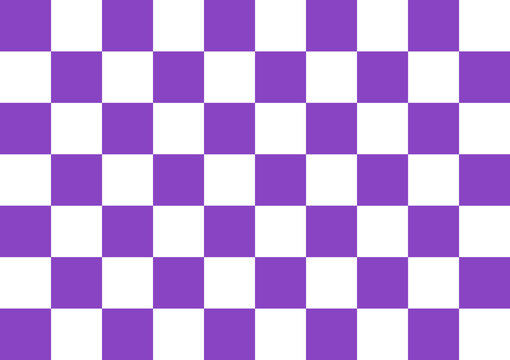



Add comment