This post refers to the LinkedIn post PART 1 here, and PART 2 here.
In today’s data-driven world, Excel remains one of the most widely used tools for business processes—especially budgeting. But there’s a growing disconnect in how Excel is applied. While most users are focused on accumulating “Excel skills,” very few demonstrate true skill with Excel. And the difference between the two isn’t academic—it directly impacts how valuable you are to your organization.
Let’s explore this difference through a real-world budgeting challenge faced by a global company with 400 shop managers across 90 cities in 50 countries.
The Default Way: A Collection of Excel Skills
In most organizations, the budgeting process looks like this:
- Distribution: 400 budget templates are sent to shop managers.
- Completion: Each manager fills in their budget and returns the file.
- Collection: These 400 spreadsheets are gathered and stored in a shared folder.
- Consolidation: An Excel specialist uses Power Query to import all 400 files into a master workbook.
- Aggregation: Data is aggregated into pivot tables by city, country, region, and company-wide.
- Conversion: Because pivot tables are not user-friendly for most managers, the specialist converts these outputs into familiar budget formats.
- Distribution (again): 145 different consolidated reports are manually sent back to various levels of management for review.
This entire process must repeat every time budgets are revised—which is often daily during the budgeting cycle. It’s clunky, labor-intensive, error-prone, and heavily dependent on the “Excel skills” of the person managing the process.
Each of the above steps demonstrates proficiency with features like Power Query, PivotTables, filters, and formatting. But collectively, they reflect tactical execution—not strategic thinking.
The Smarter Way: Skill With Excel
Now let’s contrast that with a more strategic, architecture-driven approach—a demonstration of skill with Excel.
We start with the exact same budget template. This time, however:
- No spreadsheets are sent back and forth.
- No folder of 400 workbooks is maintained.
- No Power Query consolidation or report conversion is required.
Instead, each shop manager enters their budget and clicks a button labeled Put. This stores their data directly to a central database from within Excel—no emailing, no files, no waiting.
Then, when a manager wants to review a consolidation, they select their relevant group, subgroup, country, or city from cascading dropdowns and click Get. Instantly, they see a real-time consolidated budget for just their area.
Behind the scenes, access is secured via usernames and access keys. Based on their role (e.g., shop manager, group manager, regional director), each user only sees the data they are authorized to view. This removes the need to create and distribute 145 individual consolidations—because each person self-serves from the same intelligent template.
Why This Matters
Both approaches use Excel. But only one reflects skill with Excel.
- Excel Skills are about knowing features—how to use Power Query, create PivotTables, or build macros.
- Skill With Excel is about using Excel as a system design tool—solving business problems, reducing friction, and achieving scale.
In the old model, your value is tied to how well you can execute technical tasks. In the new model, your value is tied to how well you can design solutions that align with business objectives.
The Real Outcome
This new method:
- Removes the need for file distribution.
- Eliminates consolidation bottlenecks.
- Provides live, real-time updates.
- Reduces error risk.
- Minimizes manual effort.
And most importantly, it lets managers see budgets in a format they already understand—no pivot tables, no separate reports, no confusion.
Final Thought
Your future value in Excel isn’t about learning more features. It’s about seeing the bigger picture. About applying your tools in ways that transform processes, not just patch them.
So ask yourself:
Are you collecting Excel skills?
Or are you developing skill with Excel?
The answer determines how valuable you are. Not just to your organization—but to your own career.
Let me know if you’d like this adapted for a slide deck, video script, or LinkedIn post.


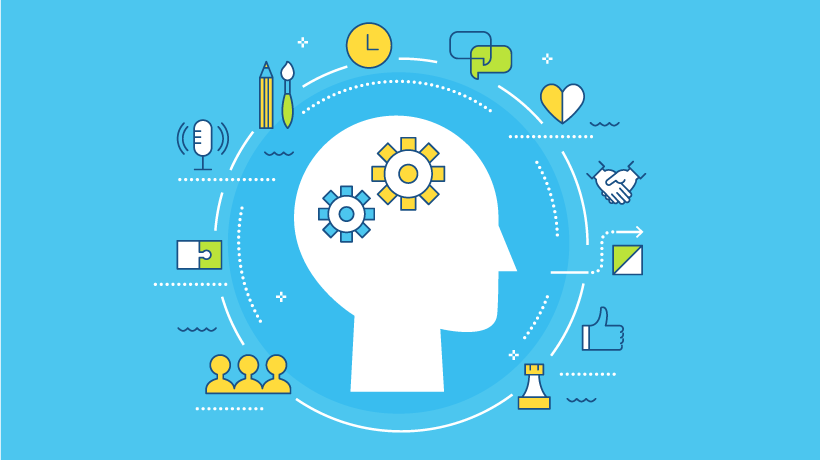



Add comment