Understanding the architecture behind Excel—and why it matters more than ever.
A Confused Conversation
There’s a lot of confusion floating around when it comes to spreadsheets—especially in online discussions. A recent thread by Paul Barnas inadvertently highlighted just how many concepts are being conflated:
- The difference between personal and enterprise spreadsheets
- The distinction between “the cloud” and a spreadsheet simply “on the cloud”
- The difference between desktop Excel (COM-based) and web-hosted applications
This article aims to clear up these misunderstandings by answering one simple question: What is a personal spreadsheet, and how does it differ from an enterprise spreadsheet?
What Is a Personal Spreadsheet?
A personal spreadsheet is built for individual use. Its main function is to store data—think of a personal budget, workout tracker, or shopping list. While it may include basic calculations, the logic is often minimal.
The characteristics of personal spreadsheets include:
- Owned and operated by a single user
- Accessed across multiple devices or locations
- Sometimes shared with others, but still driven by one person’s needs
- Data is stored within the file itself
Personal spreadsheets are typically file-centric—they’re edited and saved locally or on personal cloud storage. They’re not designed for process integration or organizational coordination.
What Is an Enterprise Spreadsheet?
An enterprise spreadsheet is part of a broader, interconnected process. It supports business operations, not just individual needs. Even if you don’t realize it at first glance, most spreadsheets in a corporate environment are embedded in workflows that involve multiple people, departments, and systems.
Key traits of enterprise spreadsheets:
- Built for collaboration across teams and departments
- Interacts with centralized data rather than storing data in the file
- Often part of a larger system involving ERP platforms, APIs, mobile apps, and more
- Requires robust architecture to manage access, version control, and data integrity
These spreadsheets are not standalone artifacts—they’re interfaces to structured, often cloud-hosted databases or services.
Excel’s Enterprise Capability: Hiding in Plain Sight
Microsoft saw this coming decades ago. In the mid-1990s, it introduced client-server architecture support within Microsoft Office. Excel, Word, and Access could now interact with central databases.
With the rise of the internet, that architecture evolved into what we now call cloud computing. The centralized server didn’t have to be inside your company anymore—it could live on the web, accessible globally. Excel was fully capable of supporting this.
But today, you rarely hear about this. Not because it’s irrelevant. On the contrary—it’s never been more important.
Why Isn’t This Widely Understood?
There’s a simple reason: social media has taken over the conversation.
The loudest voices online are usually influencers targeting beginners—people just entering the spreadsheet ecosystem. Unfortunately, many influencers have little or no real-world experience with enterprise systems, data governance, or process architecture.
Instead of deep, experience-based insights, we get bite-sized content aimed at maximizing likes and follows. Advanced Excel is now considered anything beyond VLOOKUP. As a result, the true power and purpose of Excel in enterprise is being buried beneath simplified, surface-level tutorials.
The Default Mindset—and Its Limitations
Ask most people what a spreadsheet is, and you’ll hear this:
“It’s a place to store data and maybe do some math.”
That mindset reflects the personal spreadsheet model. It doesn’t accommodate the reality that enterprise spreadsheets are fundamentally different tools—designed not just for display and storage, but as nodes in a larger network of systems, processes, and decisions.
Excel, in the hands of those who understand its enterprise capabilities, becomes a user interface to global processes—not a file.
Final Thoughts: A Matter of Perspective
Here’s the bottom line:
- A personal spreadsheet delivers the needs of an individual user. It’s useful, but limited in scope.
- An enterprise spreadsheet supports the needs of the organization. It demands structure, architecture, and management thinking.
Microsoft Excel is not just a digital notepad. It’s engineered to work at the enterprise level. But to take full advantage of it, we must shift our thinking—and our conversations—away from casual use cases and toward architectural thinking.
Until that happens, a lot of Excel’s most powerful capabilities will remain invisible to the very people who need them most.
By Hiran de Silva


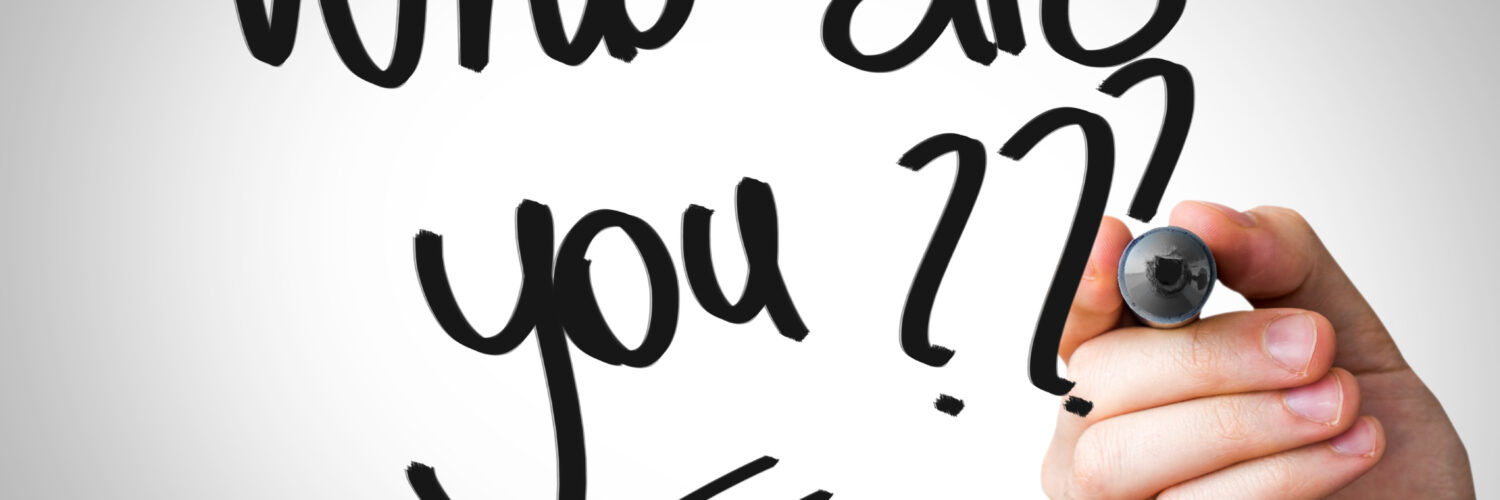



Add comment