Every few years, the same question resurfaces: Is Microsoft going to discontinue VBA (Visual Basic for Applications) in Excel? It’s a reasonable concern. Technology evolves quickly, and newer, shinier alternatives like Office Scripts, JavaScript APIs, and Python integrations are gaining ground. But despite these trends, VBA remains deeply embedded in the real-world fabric of Excel—and for good reason.
VBA: A Legacy, But Not a Relic
VBA has been around since the 1990s, and it’s easy to write it off as outdated. However, calling VBA obsolete misses the point entirely. It’s not about the age of the language—it’s about what it can do, how accessible it is, and how widely it is still used.
There are millions of workbooks out there—some decades old—automated with VBA. Many of them are business-critical. From financial models and auditing tools to logistics schedules and inventory systems, VBA-powered Excel files still run core operations in companies across every industry. These aren’t just dusty legacy assets; they’re living tools, maintained and evolved by real users, often without a dedicated IT team.
What Makes VBA Unique
VBA’s staying power isn’t just inertia. It’s the result of a unique combination of factors:
- Integrated Environment: VBA is built right into Excel. No setup, no API keys, no web endpoints—just open the workbook, press
Alt + F11, and you’re in business. - User-Friendly Scripting: Unlike many modern languages, VBA is approachable for non-programmers. You don’t need to be a developer to record a macro or write a
For Eachloop that automates a task. - Powerful Object Model: VBA gives full access to the Excel object model in a straightforward, well-documented way. It’s tightly bound to Excel’s internal structure in a way other tools rarely match.
- Offline and Secure: VBA doesn’t rely on cloud connectivity. For regulated industries and high-security environments, that matters.
- Low Barrier to Entry: Office workers can teach themselves VBA. It doesn’t require special software or coding infrastructure, just Excel itself.
The Alternatives: Complementary, Not Replacements
Microsoft isn’t trying to kill VBA—it’s offering alternatives for different use cases. Office Scripts, for example, is a cloud-based automation tool designed for Excel on the web. It’s great for teams using SharePoint or OneDrive, but it’s still early-stage compared to the maturity of VBA.
Similarly, the integration of Python in Excel is exciting, especially for data analysts and scientists. But Python serves a different audience. It’s powerful for data wrangling and statistical analysis, but far less intuitive for automating the nuts and bolts of Excel itself.
JavaScript for Office Add-ins offers rich capabilities but requires web development knowledge and is typically overkill for task automation.
In short, these aren’t drop-in replacements—they’re additional tools in the ecosystem. They fill gaps VBA was never designed to cover but don’t replace its utility at the grassroots level.
Will VBA Ever Be Discontinued?
Technically, anything is possible. But practically, Microsoft knows the stakes. The Excel ecosystem would break in countless places if VBA were simply turned off. Even newer versions of Excel—including Excel for Microsoft 365—continue to support VBA, and Microsoft regularly updates its VBA runtime for compatibility.
More importantly, the user base still depends on it. VBA’s “installed base” of skills, code, and culture is enormous. Any replacement would need to offer not just better features but also a better user experience—especially for people who are not full-time developers. That’s a tall order.
The Bottom Line
VBA isn’t going anywhere soon. Yes, newer tools will grow, and they’ll be better suited for certain jobs. But VBA remains uniquely powerful, accessible, and embedded in the day-to-day Excel world. It’s not about clinging to the past—it’s about recognizing what works and why.
Programmability is the future of Excel. There is nothing as available, accessible, and agile as VBA for programming Excel so far.
Prove me wrong!


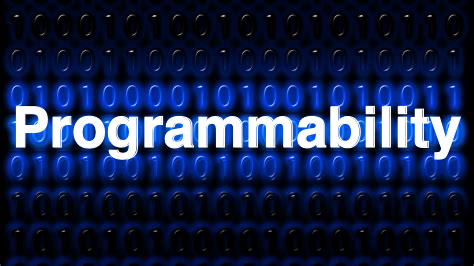



Add comment