The question often arises: *Why not use Excel as a database?* It’s a simple, accessible tool, so why introduce the added complexity of a separate database?
Excel expert Paul Barnhurst and others, including Colin Jones, suggest Excel tables might be sufficient for data management. But after examining Excel’s evolution, especially with the introduction of tables, I believe there’s a critical distinction to make between what Excel can do in a single-user context and what a database does in an enterprise, collaborative environment.
The Power and Limitations of Excel Tables.
One of the major developments in Excel has been the introduction of tables, which allow us to refer to data ranges as named entities, making them accessible for powerful tools like Power Query and dynamic arrays. Since their introduction in Excel 2007, tables have transformed spreadsheet management by:
– Allowing columns to be referenced by name.
– Expanding automatically to include new rows.
– Being formatted to stand out visually.
On social media, there is significant buzz about the benefits of turning ranges into tables. These improvements certainly make spreadsheets easier to work with, but there’s an essential limitation: tables are isolated within individual workbooks. This means they cannot seamlessly support multi-user or multi-application processes that require real-time, shared access across the organization.
The Problem with Using Excel Tables in Collaborative Processes.
In enterprise contexts, spreadsheets are rarely standalone tools. Data must be accessible to multiple users and applications within a larger, collaborative process. For instance, consider a scenario involving cascading dropdowns for product selection. Influencers might suggest creating these dropdowns within an Excel table in a workbook. However, if multiple spreadsheets need to access the same data, having it in a single, isolated workbook becomes problematic. If that workbook is saved on a personal drive or in a non-centralized location, its data is inaccessible to others.
To achieve true data accessibility in collaborative processes, data needs to be centrally stored, in a static location, and reachable by all necessary applications. This requirement cannot be met by Excel tables in standalone spreadsheets. Instead, it demands a relational database that can serve as a reliable, centralized source for multiple applications.
Choosing the Right Tool for the Job.
This disconnect in understanding the limitations of Excel tables versus databases can be likened to a carpenter mistaking a screwdriver for a hammer. Imagine a carpenter so accustomed to using a screwdriver that they attempt to hammer in a nail with it, missing the point that a hammer is specifically designed for this purpose. Likewise, spreadsheets and relational databases serve distinct purposes, and using one in place of the other in collaborative processes is impractical and ultimately ineffective.
Wherever you find Excel, you likely also have access to relational database tools such as Microsoft Access or SQL Server, which provide the structure and accessibility needed for enterprise collaboration. These tools were designed to complement Excel, offering robust, scalable solutions that spreadsheets alone cannot provide.
Why We’re Still Debating This.
Despite the longstanding availability of relational databases alongside Excel, the question of using Excel as a database persists. Many arguments in favor of using Excel tables in collaborative scenarios are based on familiarity, a lack of knowledge about database management, or a reluctance to add complexity. These arguments may apply to a single-user, standalone spreadsheet but become inadequate in collaborative, enterprise environments where layers of management and multiple users need access to real-time, accurate data.
The proof of Excel’s limitations as a database can be found in practical examples, such as the call handler scenario. Spreadsheets can work far more efficiently with centrally stored data rather than with isolated tables embedded within them.
The Missed Opportunity: Excel and Databases Were Designed to Work Together.
Since the beginning, Excel and databases like Access were designed to work in synergy, a synergy that allows data to be centrally located while still accessible from Excel. With current technologies, this concept has only strengthened, as we now have access to industrial-strength databases on the cloud, such as SQL Server. These tools fulfill the requirements of a true client-server, hub-and-spoke architecture, enabling seamless access across the organization.
So, why do many Excel users still argue for storing data in a table within a workbook, even when relational databases are readily available? The answer may lie in an emotional attachment to Excel as a “do-it-all” tool. However, clinging to Excel for tasks better suited to databases introduces inefficiencies and limitations, especially in collaborative environments.
Reimagining Excel’s Role in the Collaborative Environment.
Excel shines when working with data that is stored centrally rather than within isolated tables. With the use of ADO (ActiveX Data Objects) or other data access technologies, Excel can connect to relational databases, bringing the power of both worlds together. Excel can handle complex calculations, pivot tables, and data analysis while databases provide stable, accessible, and reliable data storage.
In sum, the arguments for using Excel tables as databases do not hold up in collaborative, enterprise environments. The proper, scalable solution is a relational database, used in conjunction with Excel. Understanding and implementing this separation of roles is foundational to efficient, modern data management, and it’s as fundamental to enterprise technology as the concept of round wheels is to a car.
As the debate unfolds, we must prioritize the right tools for the right tasks, leveraging both Excel and databases in ways that enhance efficiency, accessibility, and scalability across the organization.
This is a podcast by Hiran de Silva. Narrated by Bill.


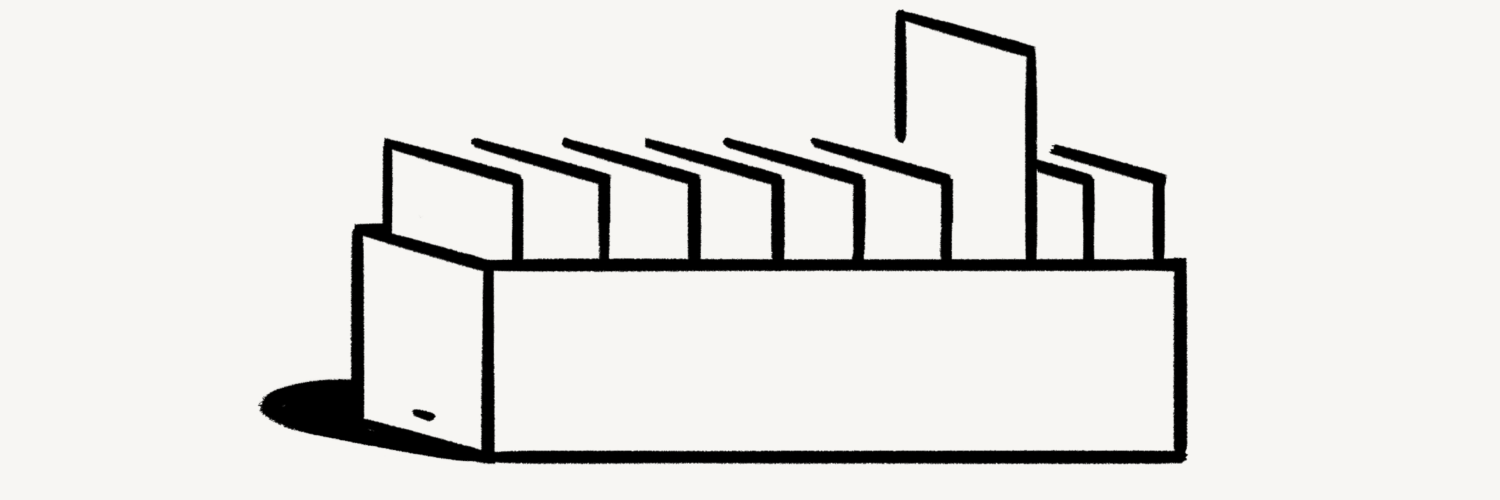



Add comment