There’s an idea floating around that may seem radical or even outrageous to many Excel users: Excel is powerful enough to make much of the manual work being done with it completely unnecessary. This isn’t just about speeding up processes or automating repetitive tasks—Excel can do the work itself, unattended, and at a scale far beyond what many realize.
This statement might be a shock to the bottom end of the Excel user base—the group that social media influencers and online tutorials are largely addressing. Platforms like LinkedIn are saturated with content aimed at users who believe that manual spreadsheet work is the norm. The problem is that these influencers are reinforcing this perception by teaching methods that confirm the view that Excel is just a tool for working with data manually. But that view is outdated and, frankly, wrong. Excel is much more powerful than that.
Why Excel’s Full Potential is Often Ignored
Social media narratives, particularly in the Excel world, are mainly aimed at the bottom end of the pyramid—users who expect to use Excel manually. This creates a confirmation bias: people believe that Excel is a manual tool because that’s how it’s taught and demonstrated in popular content. This conditioning makes it hard for them to see that Excel is capable of far more.
The radical message here is that Excel can do the work without you. It can operate unattended, performing processes and generating outputs automatically. To those used to the manual approach, this may seem threatening. If Excel can do the work, what’s left for the user? Does this mean they’ll be out of a job?
The Existential Threat: Excel and Job Redundancy
For many people, this fear is real. The idea that Excel could eliminate their role sounds like an existential threat. However, this only becomes a threat if organizations are unaware of Excel’s full capabilities. If management doesn’t realize that Excel can be used to re-engineer business processes, then yes—manual tasks will continue, and people will retain their roles for the wrong reasons. But what happens when Excel’s capabilities are fully understood and embraced?
Take, for example, an experience from my own career in 1997. We re-engineered the process for distributing accounts by creating an Excel-based model that allowed budget holders to drill into the data themselves. The old way of printing and distributing sheets of paper was obsolete, yet one person, John B., insisted on sticking with the manual process of printing reports. Despite the fact that our automated system was faster, more accurate, and far more efficient, he held on to the old methods—perhaps because his role had been tied to these outdated processes.
This is a common pattern. When faced with technological advances that could eliminate manual work, some people cling to their old ways of working. They might even view the new technology as a threat. However, those who adapt to the change are the ones who ultimately benefit.
The Michael Jr. Example: Innovation Over Job Security
Let’s consider a hypothetical but realistic example: Michael Jr., the most junior person in an office, puts on his innovation cap and begins experimenting with Excel in his own time. He figures out how to re-engineer a critical business process, producing a proof of concept that could save the company hundreds of thousands of dollars. He shows this to his boss, who is amazed.
Now, has Michael Jr. just made his job redundant? In a sense, yes. The manual work he was doing is no longer needed. But what he’s really done is hedged his position. By showing that he can deliver enormous value through automation and innovation, he’s now more valuable than ever to the company. He’s demonstrated a new way of working that is scalable, efficient, and risk-free. The organization now sees him not as a replaceable worker, but as an irreplaceable asset.
This is the power of Excel when used correctly—it allows people like Michael Jr. to create immense value, even at a junior level.
The Industry-Wide Challenge: Embracing Automation
Why do some organizations, like the global travel distributor I worked with, resist this kind of change while others, like WSP, embrace it? The difference lies in mindset. In some organizations, people are hired for the wrong reasons—valued for their ability to manage manual processes rather than for their strategic thinking or financial control skills. In these environments, Excel’s automation capabilities are seen as a threat because they eliminate the manual work that these individuals are accustomed to.
In contrast, organizations that embrace Excel’s full potential, like WSP, see automation as a way to create value. The people in these organizations are not afraid of making their jobs redundant—they understand that re-engineering processes is an opportunity for growth. They recognize that Excel’s power lies in its ability to automate, scale, and transform, not just to help people work faster but to do the work for them.
Conclusion: Excel as an Existential Threat
The bottom line is this: Excel is an existential threat to those who work with it in a limited, manual capacity. For social media influencers and users who are stuck in the mindset of manual work, Excel’s true capabilities are disruptive. But for those willing to embrace Excel’s power, the opportunities for value creation are enormous.
The choice is clear: continue working with Excel as a manual tool and risk being left behind, or learn to harness its full potential and become indispensable to your organization.
This is a podcast by Hiran de Silva. Narrated by Charlie.


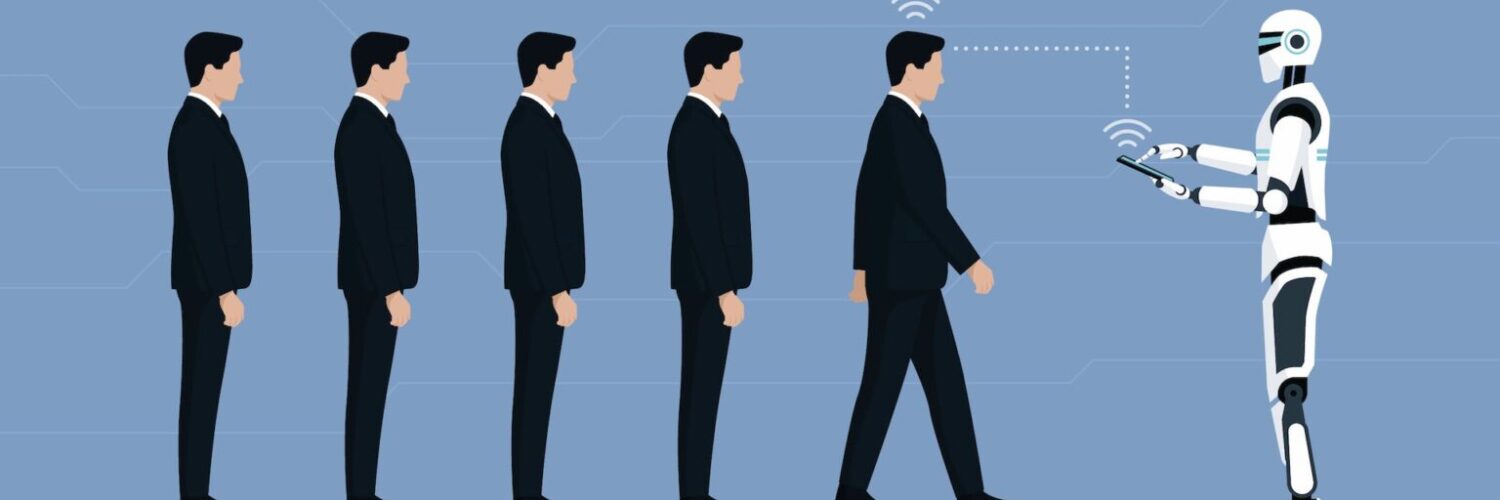



Add comment